- Open Dmg File Mac Without Password
- How To Open Dmg File In Mac
- How To Open A Dmg File Without Password
- Open Dmg File Mac Without Password Download
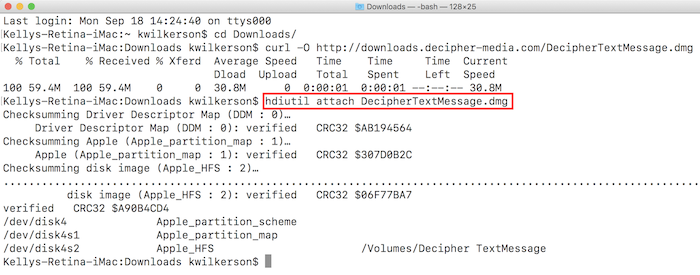
Let's cut to the chase right now:
Cracking encrypted disk image, AKA DMG is feasible, but, and there are many buts, is extremely, extremely time consuming.
If you do not remember at all the password, or if you attempt to crack in 'blind mode', you will probably need to teach your kids how to do it: By the time you'll have a fighting chance, you'll be long dead.
Step 1: Write down everything you can remember about the forgotten password, i.e what you could have used, and what you are sure not to have used, i.e. never used a space or a '@' sign.
Step 1a: If you remember enough of your password, or if you are just missing trailing numbers i.e Mypassword???? >> MyPassword1234 and do not remember if it's 1234 or 4321, or 9999, Just use CrowbarDMG and a Wordlist.
For good Wordlists, go here!
If you need to create a specific wordlist (because you remember what you may have used and, most importantly, what you may have not used, go here and look for Wordlists On Demand)
Warning!: CrowbarDMG is slow!
CrowbarDMG is basically a GUI for the hdiutil command
ETA for trying 9999 passwords: About 3 hrs
99,999 passwords: About 30 hrs
999,999 passwords: About 300 hrs Or 12 days ....
Step 2: Do you know how to compile and use John The Ripper? I mean 'use it! including editing Rules, etc?
--> No? Proceed here. Read carefully. Pause. Repeat.
--> Yes! Ok, Sure?
1) Download JTR, version Bleeding Jumbo by Magnum
As of Aug 2013, it's here otherwise here
2) Compile. Don't forget to edit the Makefile and John.conf. Check for CUDA and OMP/MPI RUN. Creating a new Charset? that could be wise...
3) Run dmg2John.py to extract the hash
python [path to file ]dmg2john.py [path to file] myfile.dmg > dmg.txt
4) Edit/Create your rules as needed
5) ./ John etc (Run Baby, run ....)
6) There is always Hashcat (Win/Lin)
7) Because most you have seen, in movies, Hackers cracking an AES within minutes, you'll try without thinking too much about it.
It's going to leave you with a lot of time to read ....
Enjoy ...
8) Without going into too much details, the use of GPU assisted is highly recommended. If you have one of those ones, you'll most likely increase your speed by a factor of 1000, sometimes 10,000 times faster.
Cracking encrypted disk image, AKA DMG is feasible, but, and there are many buts, is extremely, extremely time consuming. If you do not remember at all the password, or if you attempt to crack in 'blind mode', you will probably need to teach your kids how to do it: By the time you'll have a fighting chance, you'll be long dead. Locate and open saved file. In Safari you can access downloaded files by pressing in the top-right corner of the browser. Or, you can reach for the recently downloaded files from the Dock menu. Aslo, you can always go to Finder Downloads and open downloaded.dmg file from there. Open downloaded file. When you encrypt the folder, your Mac will prompt you to enter your password twice. Also, by default, DMG file read-only, but if you want a read-write DMG, change the “Image Format” option from “Compressed” to “Read/Write.” That’s about it. When you go to open your new DMG file, it will prompt you for the password you chose. If you looking on the internet a Mac OS Sierra 10.12.5 DMG Files So, you come to the right place now a day shares with you a Mac OS Sierra DMG direct download without an app store this Apple operating system with so many new cool features added and all bugs fixed. You can direct updated to High Sierra from the apple store and download from direct link free no any cost now all features and full.
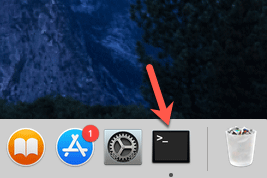
☞ Password Cracking AES-256 DMGs and Epic Self-Pwnage
(The Keyword here is: 25 GPU)
☞ 'If you have thought about a new cracking method, It's probably already in JtR'
(Matt Weir) (Quoted liberally)
☞ 'I don't care if the NSA teams up with the KGB, a full random 15Ch long AES is practically unbreakable in a lifetime.
(Matt Weir, Quoted Very Liberally, From circa 2009)
EPAG: Empirical Poke-Around Graph
Markov Probabilities
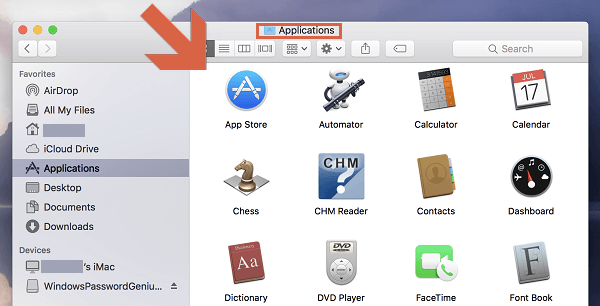
Open Dmg File Mac Without Password
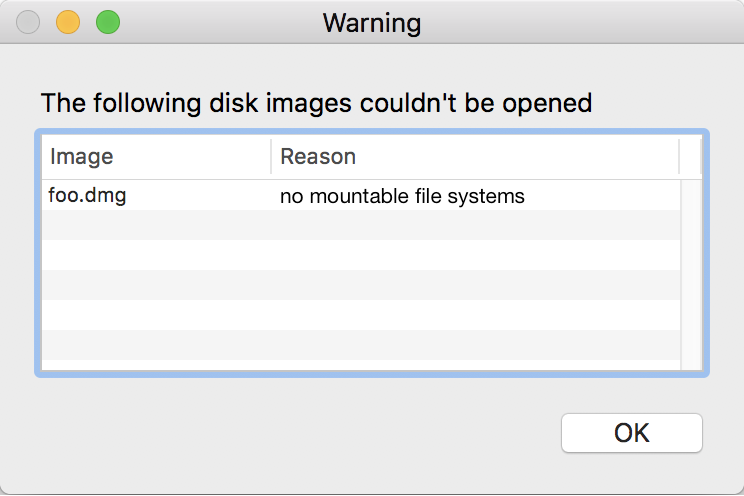
DMG Master is a simple and optimizedmacOS app to create standard DMG Disk Image Archive recognized by any Mac, with just one click. Disk Images Archive (DMG) is the preferred and standard way on the Mac to create archives to exchange group of files compacted in a single file from one user to another, is also the preferred way to distribute application. Disk Image Archives can also be compacted and password protected with a strong algorithm for protection of contained data. The strong side of Disk Images Archive is that any users on any Mac is able to open and read it without any additional software because any Mac has already all the tools to manage it.
How To Open Dmg File In Mac
It uses, to create archives, a format universally recognized by any Mac. Clicking an archive, results in it be mounted by macOS as virtual disk on any Mac (no additional software required, no DMG Master required to mount it, it is enough to have macOS). The unique 'document based' approach used by DMG Master lets the user save a lot of time in the use of the software if compared with the classic 'utility' approach. Using DMG Master the user has to do that just one time and save all the settings in a document. After that, the user opens the document from disk and press the 'Make Disk Image' button. The disk image is created on the fly with the updated content. DMG Master can use a 'Make Disk at Opening' option to create backup archive without user interaction, using scripts or launcher utilities, simply opening DMG master documents. DMG Master can save archive also in encrypted format to make your data unavailable without the correct password. It uses the AES-128 or the AES-256 algorithm for encryption. Any user is able to read on Mac an encrypted DMG archive without additional tools just providing the correct password.

How To Open A Dmg File Without Password
Features
Open Dmg File Mac Without Password Download
- Uses all the cool features of macOS, full-screen mode, resume, auto save, versions
- Saves all the settings in document, and takes full advantage of versions under macOS
- Drag-and-drop to add files to archive or specify destination
- Native optional AES-256 encryption
- Easly shows used file in the finder
- Up to 9 levels of compressions
- Creates and compress archives in background using multithreading tasks
- Generates archives anyone can open on any mac without using any software, just clicking them
- Now works for both Light Appearance Mode and Dark Appearance Mode
- Includes native Help and an embedded PDF user guide